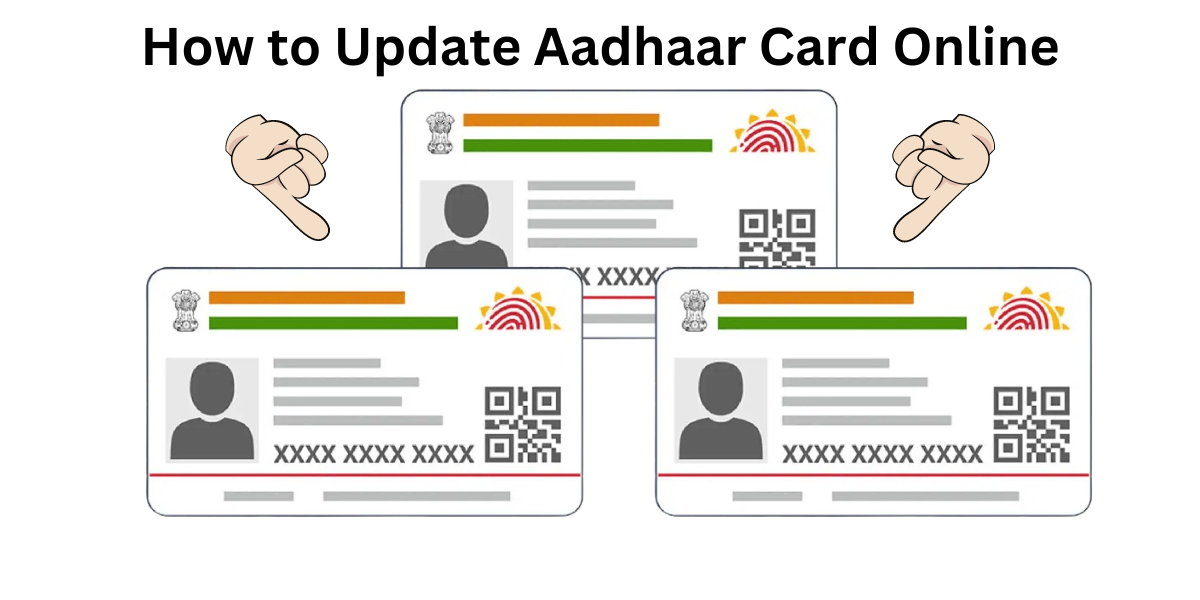In the digital age, keeping your identification documents up to date is essential, and the Aadhaar card is no exception. The Unique Identification Authority of India (UIDAI) has made it convenient for individuals to update their Aadhar details online, eliminating the need for lengthy offline processes. In this blog, we will guide you through the simple steps of how to update your Aadhaar card online.
Follow the Steps:
Step 1: Visit the official UIDAI website.
To begin the process, visit the official website of the Unique Identification Authority of India (UIDAI) at https://uidai.gov.in/. This website serves as the central hub for all Aadhaar-related services.
Step 2: Click on the ‘Update Aadhaar’ option.
On the UIDAI homepage, locate and click on the ‘Update Aadhaar’ option. This will redirect you to the Aadhaar Self Service Update Portal (SSUP).
Step 3: Enter your Aadhaar number.
Once on the SSUP portal, enter your 12-digit Aadhaar number in the provided field. Fill in the security code displayed on the screen and click on the ‘Send OTP’ button.
Step 4: Receive the OTP on your registered mobile number.
You will receive a One-Time Password (OTP) on your registered mobile number. Enter this OTP in the space provided on the SSUP portal and click on the ‘Login’ button.
Step 5: Choose the information you want to update.
After logging in, you will be prompted to select the information you wish to update. Whether it’s your name, address, date of birth, gender, mobile number, or email address, choose the relevant option and proceed.
Step 6: Upload the supporting documents.
For each type of information update, you will be required to upload supporting documents. Ensure that the documents meet the specified guidelines provided on the SSUP portal. For example, if you are updating your address, a valid proof of address document is necessary.
Step 7: Verify the information.
Review the information you have entered and uploaded before submitting the update request. Verify that all details are accurate and match the supporting documents.
Step 8: Submit the request.
Once you are satisfied with the information and documents, click on the ‘Submit’ button to send your update request to UIDAI.
Step 9: Acknowledgment receipt.
After submitting your update request, you will receive an acknowledgment receipt containing a URN (Update Request Number). This number can be used to track the status of your update.
Step 10: Wait for verification.
The UIDAI will process your update request, and you can check the status online using the URN provided. Once verified, the updated Aadhaar card will be sent to your registered address.
Conclusion:
Updating your Aadhaar card online is a straightforward process that allows you to keep your information accurate and up to date. By following these simple steps, you can ensure that your Aadhaar details reflect the most current and relevant information, providing you with a valid and reliable form of identification. Stay connected with the UIDAI website for any further updates or changes in the process.